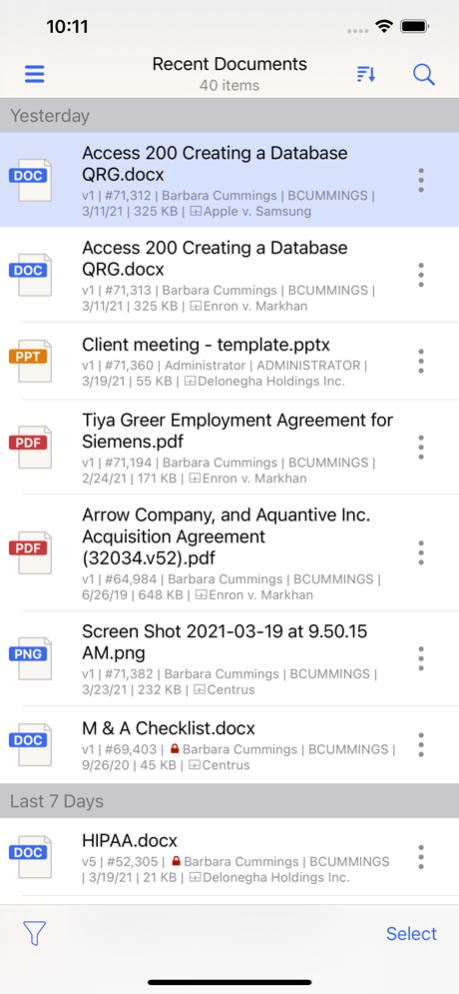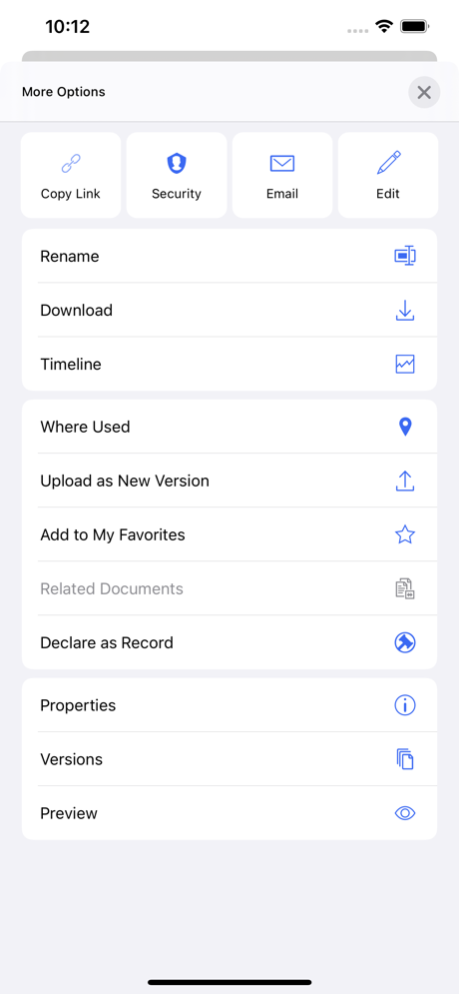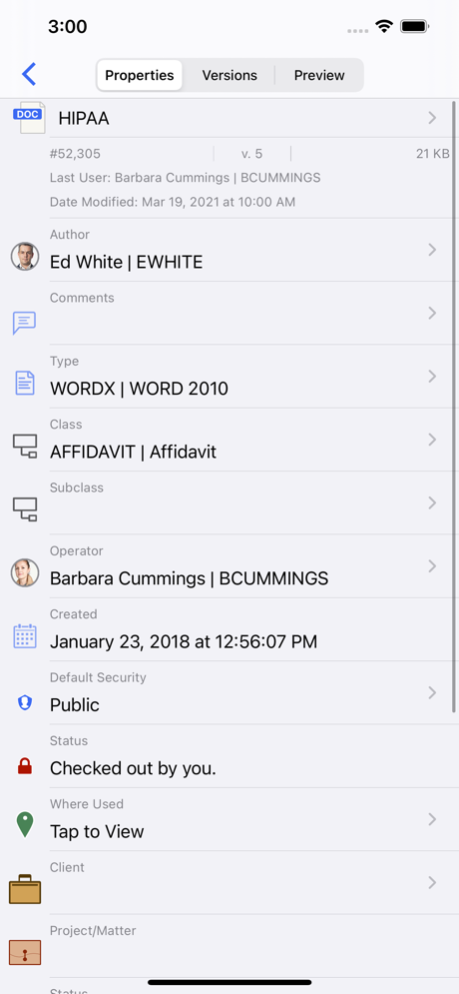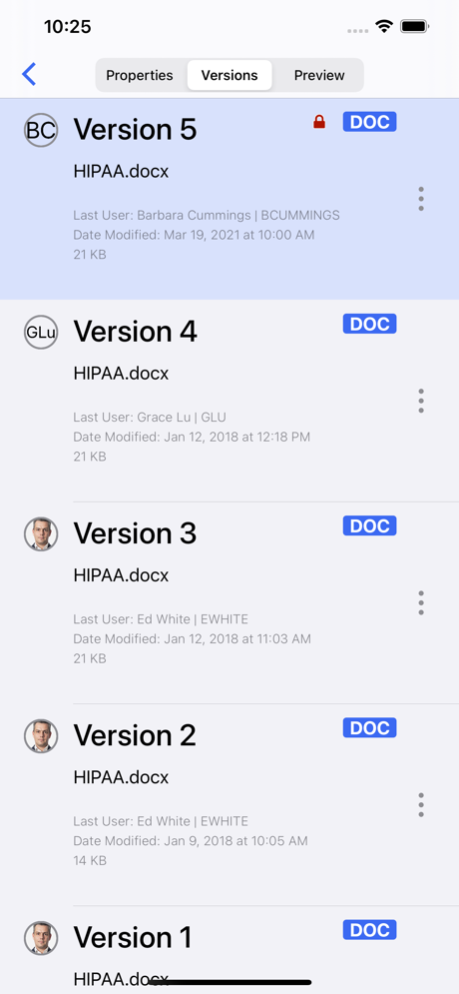iManage Work 10 Mobility 10.23.5
Free Version
Publisher Description
iManage Work is the industry’s leading document and email management application, empowering professionals to manage information more productively and securely. iManage Work 10 adds powerful new capabilities to deliver a more intuitive, consumer-like user experience.
iManage Work 10 enables professionals and organizations to respond to business demands in a more agile and productive way. Relied on globally by leading corporations, law firms, and professional services firms, iManage Work is used by over 1 million professionals worldwide every day.
iManage Work 10 is built from the ground up with a comprehensive focus on the user experience. iManage interviewed and studied hundreds of knowledge workers doing daily tasks to design and deliver best-in-class document and email management.
Key Benefits of iManage Work
• Work productively: Manage documents and emails more efficiently and intuitively.
• Work from anywhere: Mobile-first design lets users work remotely on any device.
• Find anything: Smart search cuts through clutter to deliver personalized results.
• Work smarter: Streamline everyday tasks like emailing documents and saving work to custom folders.
• Work seamlessly: Integrations with Office 365 enable users to do more from inside the familiar Office and Outlook interfaces.
• Work safer: Industry-leading security and governance ensures that iManage Work is the safest place to store information.
Mar 19, 2024
Version 10.23.5
Bug Fixes
About iManage Work 10 Mobility
iManage Work 10 Mobility is a free app for iOS published in the Office Suites & Tools list of apps, part of Business.
The company that develops iManage Work 10 Mobility is iManage, LLC. The latest version released by its developer is 10.23.5.
To install iManage Work 10 Mobility on your iOS device, just click the green Continue To App button above to start the installation process. The app is listed on our website since 2024-03-19 and was downloaded 3 times. We have already checked if the download link is safe, however for your own protection we recommend that you scan the downloaded app with your antivirus. Your antivirus may detect the iManage Work 10 Mobility as malware if the download link is broken.
How to install iManage Work 10 Mobility on your iOS device:
- Click on the Continue To App button on our website. This will redirect you to the App Store.
- Once the iManage Work 10 Mobility is shown in the iTunes listing of your iOS device, you can start its download and installation. Tap on the GET button to the right of the app to start downloading it.
- If you are not logged-in the iOS appstore app, you'll be prompted for your your Apple ID and/or password.
- After iManage Work 10 Mobility is downloaded, you'll see an INSTALL button to the right. Tap on it to start the actual installation of the iOS app.
- Once installation is finished you can tap on the OPEN button to start it. Its icon will also be added to your device home screen.